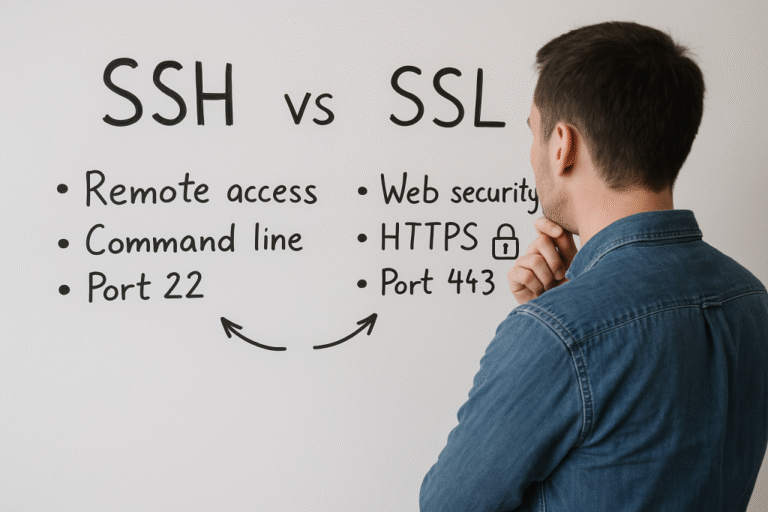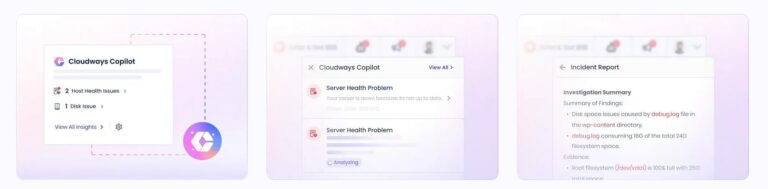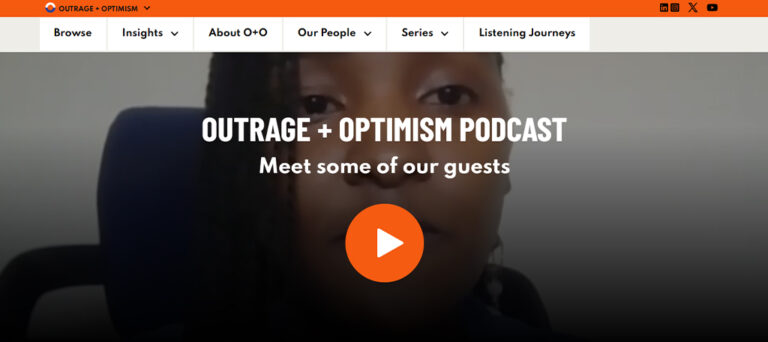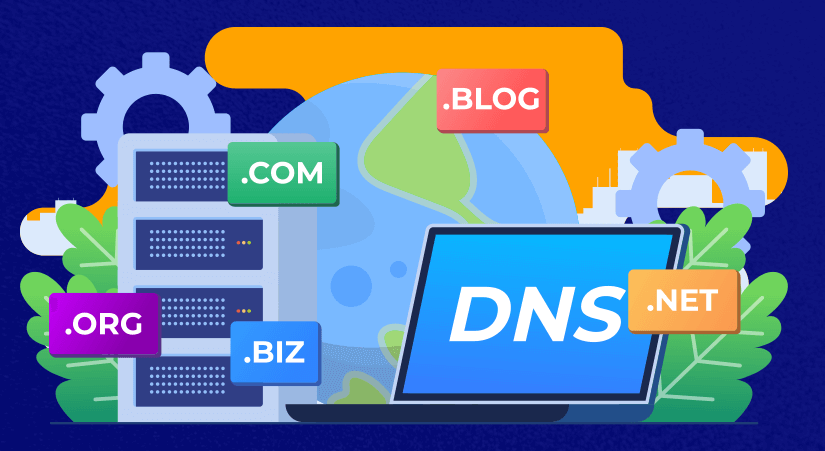
Choosing and managing a domain name is one of the first—and most important—steps in building an online website. Whether you’re launching a blog, starting an e-commerce store, or building a personal portfolio, your domain name is more than just a web address—it’s your digital identity.
With so many domain extensions (.com, .org, .shop), pricing tiers, and management options available, understanding how to register a domain name, perform an effective domain name search, and manage your domain portfolio is essential to your long-term success online.
This guide walks you through the entire process, from choosing your domain to managing renewals and security, while exploring how much a domain name costs and what impacts pricing. Throughout, we’ll share industry best practices and highlight insights from reliable providers like FASTDOT —known for their WordPress-optimized hosting with 99.9% uptime and robust domain services.
What Is a Domain Name and Why It Matters
A domain name is a human-readable web address (like yourbrand.com) that points users to your website. Behind the scenes, it maps to an IP address via the Domain Name System (DNS). Think of it as your online storefront’s address—memorable, brandable, and essential for visibility.
Every domain name is unique, and the right one can boost your brand’s credibility, improve SEO rankings, and make your website easy to find and share.
Post-Purchase: What Happens After Registration?
Once registered, your domain must go through DNS propagation. This process—updating the global DNS records—can take up to 48 hours, although many providers expedite this.
From here, you can connect your domain to:
- A website
- Email services
- Landing pages
- Redirects to social profiles
Providers with modern control panels (like cPanel) simplify domain setup and DNS configuration for both beginners and developers.
Best Practices for Domain Name Management
Domain name management goes beyond simply owning a domain. It involves protecting it, optimizing its performance, and preparing for future expansion. Follow these best practices:
1.Consolidate Domains Under One Roof
If you own multiple domains (e.g., alternate spellings, region-specific TLDs), managing them under a single platform simplifies renewals, billing, and DNS updates.
2.Monitor Expiration Dates
Enable auto-renewal and set calendar reminders. Losing access to your domain can result in downtime, lost traffic, or even legal issues if it falls into the hands of domain squatters.
3.Use Domain Privacy Tools
WHOIS privacy masks your personal data from public records—a valuable feature for individuals and small businesses.
4.Secure Your DNS
Implement DNSSEC (Domain Name System Security Extensions) to prevent DNS hijacking. Some providers offer this as a free or paid add-on.
Advanced Tips: Improve SEO and Brand Protection
1.Register Multiple Variations
Protect your brand by registering common misspellings, regional TLDs, or keyword-rich variations of your domain. Redirect these to your main site to capture stray traffic.
2.Leverage Subdomains for Expansion
Subdomains (like blog.yoursite.com or shop.yoursite.com) allow you to expand your digital presence without purchasing additional domains.
3.Track Domain Metrics
Use analytics tools to monitor where your domain traffic comes from and how it performs in search results. This data can guide future content and SEO strategies.
Domain Security: Protecting Your Digital Asset
Cyber threats aren’t limited to websites—your domain itself can be a target. Domain hijacking, phishing, and DNS poisoning are real risks. Consider these security measures:
- Two-factor authentication (2FA) for your domain account
- DNS monitoring for unusual changes
- Registry lock to prevent unauthorized transfers
- Email alerts for domain status updates
Some hosting providers offer built-in firewall protection, malware scanning, and proactive monitoring as part of their hosting packages—adding a layer of security to your domain ecosystem.
The Role of Hosting in Domain Management
Your domain and hosting work hand-in-hand. A fast, secure hosting environment ensures that once users arrive at your domain, they enjoy a seamless experience.
If you’re using a content management system like WordPress, choosing a hosting provider that offers performance-optimized WordPress hosting is key. Look for features like:
- SSD storage
- One-click WordPress installation
- 99.9% uptime
- Direct routing to your target region
- Free site migration
FASTDOT, for example, offers WordPress hosting plans designed for speed, uptime, and ease of use—ideal for businesses targeting users across Asia and beyond.
Conclusion: Own Your Domain, Own Your Presence
Your domain name is your digital foundation. Learning how to register a domain name, perform effective domain name search, manage renewal cycles, and understand how much a domain costs empowers you to take control of your online presence.
To recap:
- A strong domain name boosts SEO and brand trust
- Prices vary based on TLD type and availability
- Domain management is an ongoing commitment
- Security and hosting are integral to domain performance
With the right strategy, your domain becomes more than just a URL—it becomes a key driver of traffic, trust, and growth.
Next Steps
For individuals, businesses, or developers looking for a reliable, secure, and high-performance hosting partner, Fastdot offers fast SSD WordPress hosting with 99.9% uptime, free email accounts, and built-in migration support. Their hosting infrastructure supports seamless domain integration and long-term scalability.