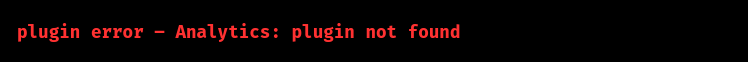Struggling with a cPanel LMTP error after RCPT TO? Follow this no-nonsense guide to fix delivery issues. Our cPanel Support Team is always here to help you.
What to Do When You See a cPanel LMTP Error After RCPT To
If you’re facing a cPanel LMTP error after RCPT TO, you’re not alone. This error typically pops up when there’s an issue with how your server or recipient server is handling mail after the RCPT TO command, which identifies the recipient during the SMTP session. Let’s cut straight to the actual checks and fixes you need to perform, without wasting time.
is handling mail after the RCPT TO command, which identifies the recipient during the SMTP session. Let’s cut straight to the actual checks and fixes you need to perform, without wasting time.
An Overview
1. Check Email Address
First things first, Start with the basics. Make sure the email address is correctly typed. A misplaced dot or missing character can trigger an LMTP delivery failure. Also, confirm that the domain of the recipient exists and is active.
2. Check MX Records
Next, look at the DNS zone of the domain in question. The MX (Mail Exchange) records need to point to the correct mail server. Then if they’re missing or incorrect, your message won’t be routed properly. You can use tools like dig or online DNS checkers to verify the MX setup.
3. Check Mailbox Availability
After confirming the domain, ensure the recipient’s mailbox actually exists.
To verify:
- Log in to cPanel > Email Accounts
- Then confirm the mailbox is present and active
- Check for any suspensions or quota issues
4. Check Disk Space
Disk space is often overlooked. If the mail server doesn’t have enough space to receive messages, you’ll hit this LMTP error. In cPanel, check Disk Usage or use shell commands like df -h to inspect available space.
5. Check Mail Server Configuration
Open your mail server settings (usually Exim in cPanel environments) and verify there are no incorrect routes or filters. A misconfiguration here can prevent proper handling after the RCPT TO stage.
6. Check Server Logs
Log files are your best friends in debugging this. Check Exim logs (usually at /var/log/exim_mainlog) or Postfix logs if applicable. These will tell you exactly what went wrong during the LMTP process and after the RCPT TO command, including related issues like internal server errors in cPanel webmail.
7. Check Firewall and Antivirus
It’s possible that your server’s firewall or installed antivirus software is interfering with mail delivery. Check iptables or CSF rules, and ensure the LMTP ports are not being blocked.
8. Check for Blacklisting
Sometimes, your server IP or domain might be listed on a blacklist. Use tools like MXToolbox to check if your domain or IP has been blacklisted, which can cause rejection or failure at the RCPT TO point.
9. Test Different Recipients
Send test emails to various domains and addresses. If emails to one specific address or domain fail consistently, the issue likely lies with that recipient’s mail server configuration.
10. Contact Hosting Provider Support
If you’re on shared hosting or using a managed VPS, reach out to the support team. They can provide backend-level insights and fix issues that you may not have access to.
11. Verify MX Entry in WHM/cPanel
If you have root access, log into WHM > Edit DNS Zone or in cPanel > Email Routing, and confirm that the MX entry is properly set, especially if you recently migrated DNS or changed email routing settings. No configuration options currently exist for the domain – cPanel
12. Check Email Authentication
Email authentication plays a major role in delivery. Make sure SPF, DKIM, and DMARC are configured correctly in the DNS zone. These prevent your emails from being flagged or rejected at the LMTP stage.
13. Temporary Delivery Issues
Sometimes, it’s just a timing issue or remote server delay. Retry the email after a few minutes. If it still fails, go back through the checks above.
[If needed, Our team is available 24/7 for additional assistance.]
Conclusion
Fixing the cPanel LMTP error after RCPT TO doesn’t need to be a shot in the dark. If you follow these steps methodically, from verifying the email format and MX records to checking logs and disk space, you’ll get clarity on what’s really going wrong. The key is to diagnose each potential failure point, rather than guessing.