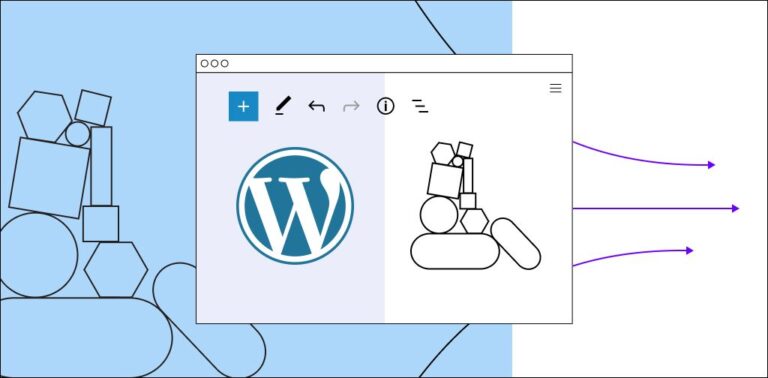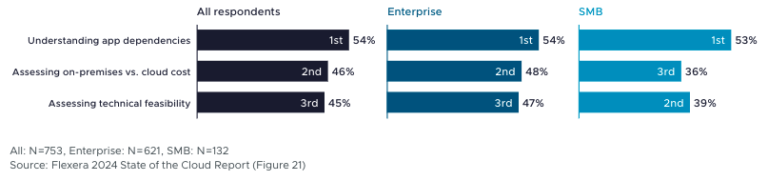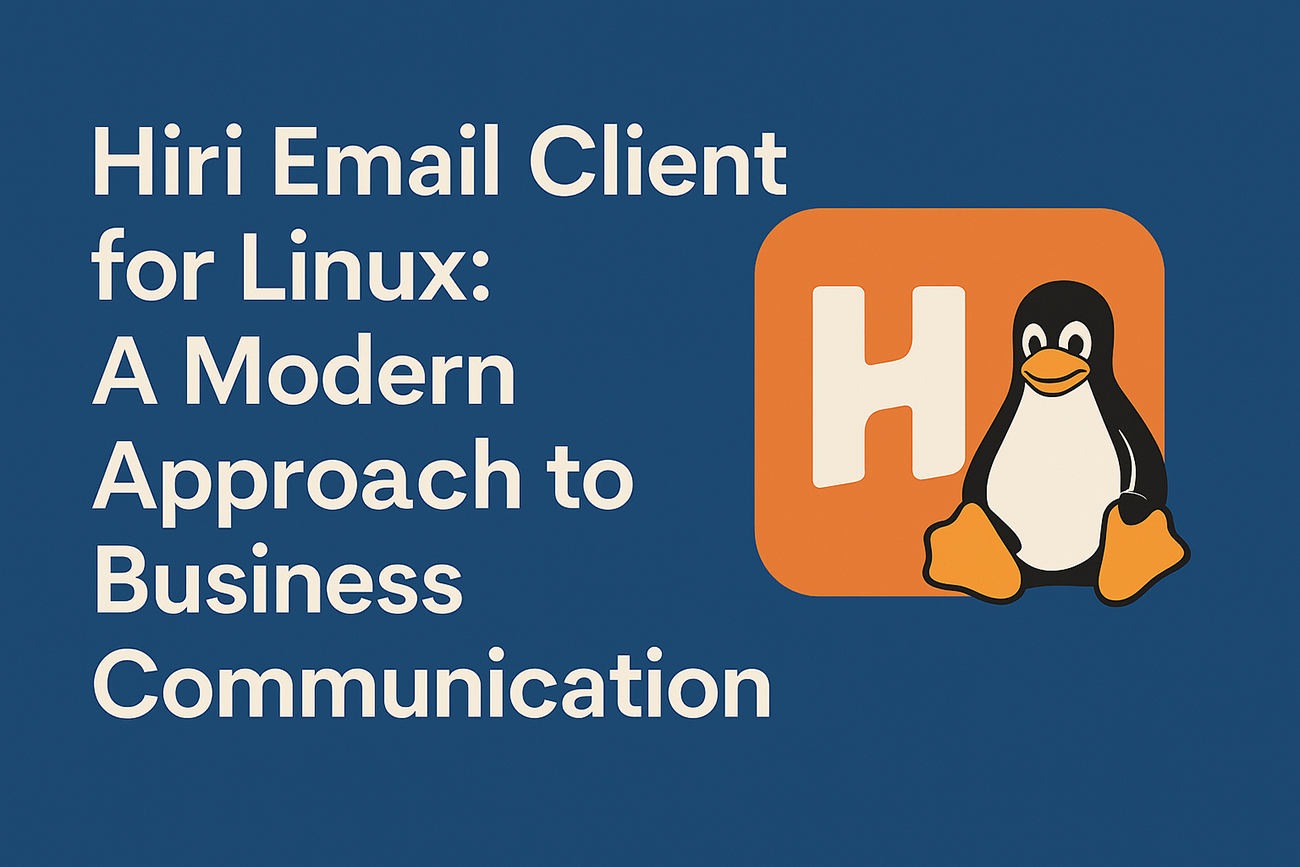
In the world of professional email clients, Hiri Email Client stands out as a modern, sleek, and productivity-driven alternative to traditional email applications. Designed with business users in mind, Hiri is particularly tailored for users who rely heavily on Microsoft Exchange, Office 365, and Outlook.com. In this blog, we’ll explore the evolution, features, advantages, and use-cases of Hiri, especially for Linux users.
What is the Hiri Email Client?
Hiri is a cross-platform desktop email client that focuses on streamlining email communication for professionals. Unlike most email apps that try to serve both personal and business users, Hiri is laser-focused on the workplace. It is compatible with Linux, Windows, and macOS, but it has gained a solid reputation among Linux users for its seamless integration with Microsoft Exchange and Office 365, areas where many other Linux email clients fall short.
Hiri was developed with a fresh perspective: to help people save time dealing with emails and improve overall communication efficiency in professional environments.
Why Hiri Stands Out for Linux Users
While there are many email clients available for Linux—like Thunderbird, Evolution, and Geary—few offer the kind of tight Exchange and Office 365 integration that Hiri does. This makes it a game-changer for IT professionals and business users in regions like Kathmandu and Lalitpur, where Microsoft-based email infrastructure is often prevalent in corporate environments.
Key Features of Hiri:
- Microsoft Exchange and Office 365 Support
Hiri’s strong appeal lies in its complete support for Microsoft Exchange, Office 365, and Outlook.com. Most Linux email clients struggle with Exchange compatibility, requiring workarounds or limited-function plugins. Hiri eliminates that hassle with native support for EWS (Exchange Web Services), allowing users to sync their calendars, emails, and contacts effortlessly.
- Productivity-Focused Design
Hiri is more than just a basic email client. It introduces features like task assignment, follow-up reminders, and even an email coaching system that helps you write better, more concise emails. This is especially beneficial for businesses in blobal where productivity tools are becoming increasingly essential.
- Clean, Minimalist Interface
The user interface of Hiri is clean, intuitive, and clutter-free. Unlike traditional email apps that can feel overwhelming, Hiri’s minimalist design keeps you focused on what matters—clear communication. This makes it ideal for professionals who want a streamlined user experience.
- Task and Calendar Integration
Hiri integrates a task manager directly into the email workflow. You can easily turn emails into actionable tasks, which are then displayed in your task list. The built-in calendar syncs with your Exchange or Office 365 calendar, allowing for better time management and meeting coordination.
- Security and Privacy
Security is paramount for business communication. Hiri stores all data locally and encrypts your email credentials, ensuring your information is protected.